There's a new third-party website that has Twitter users excited. It's called Twylah, and it's designed to "drive deeper engagement with your Twitter followers."
If you're a fan of Twitter, you know firsthand how incredibly powerful it is. Yet, at the same time, it can also be frustrating. The lifespan of a Tweet is only a couple of hours, after which it is lost behind a sea of new tweets. It can be a real struggle to keep your followers engaged or promote your brand.
Enter Twylah. The free service allows you to create a customized Twitter homepage that gives visitors an instant snapshot of what you're about.
In essence, Twylah expands your Twitter presence from 140 character tweets to a page created from all your Twitter activities.
A Twylah page gives you multiple advantages:
- You can offer visitors - and potential followers - a comprehensive look at your brand. You can also draw them in with more interactive content than just a single tweet.
- You can highlight specific content or hashtags from Twitter, allowing people to join conversations already in progress (versus conversations stemming from only your latest tweet).
- You can create Power Tweets, which are landing pages created from individual tweets. According to Twylah's website, Power Tweets increase engagement by a whopping 4000%! Visitors who click on Power Tweets spend, on average, 3-5 minutes longer engaging with your original tweet and additional Twitter content.
- Twylah also offers widgets, so you can display certain topics from your Twitter feed on your website or blog.
How do you get a Twylah page?
Twylah is still in beta, so you need to request an invite to join. Visit their website and click on the "Request Invite" button. You'll be asked to enter your email address, and then be prompted to allow Twylah access to your Twitter account. Afterward, you'll receive email notification that your request was received.
For more information on Twylah, visit their FAQ page. You can also view a list of celebrities, musicians, and businesses that are utilizing Twylah.
Excited by the Twylah concept? Fell free to utilize the social sharing buttons below to help spread the word.

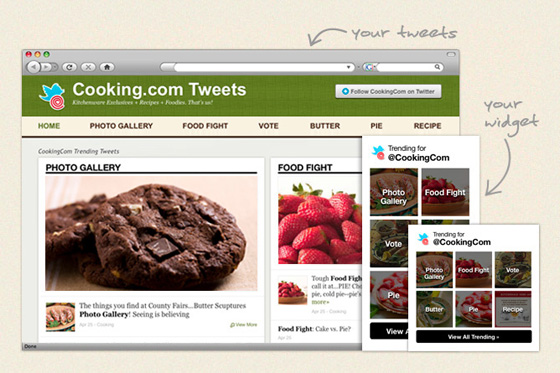
No comments:
Post a Comment